Google Business Page Posts
Integrating your Google Business page for posting new content is a good strategy for local businesses. Since Google has ended their social media platform Google+, they have now included a posting option with their local business maps and google search features. These posts are visible to visitors on the Posts tab of your Business Profile on both desktop and mobile. It also is Free!
Here are the the Nine basic steps on how to Create A Google Business Post with your website content;
Step One: Copy the URL link for your destination
Step Two: Login To Your Google Business Page Account
Step Three: In a Google Search Window, search the name of your company so your Google Business page is displayed.
Step Four: Scroll down to the “Add A Post” section of your Google Business page and Click the Blue Plus sign.
Step Five: With “What’s New” as the default option, choose the button you would like to link your post (I used “Learn More” as the visitor will be directed to our website to read the full article).
Step Six: Paste the URL link to your article that you copied earlier.
Step Seven: Type in the name of your post in the “Write your post” field.
Step Eight: Click on the blue camera to select a photo to represent this post. I used our featured image from our blog article.
Step Nine: Click “Publish” and you are done!
Take Advantage Of Google Search Results and Google Map Listings
Your posts will show up in your local listing in Google Maps whenever your Google Business page is listed in a search results page.
What Types Of Posts Are Available?
There are 4 posts types available: What’s New, Events, Offers, and Products.
More details can be found in the article titled “About Posts for local businesses” on Google’s website.
According to Google, “Your posts may also be shown on Maps, Search, and the Overview tab of the Business Profile based on various signals. Posts can include text, photos, or videos to promote Business Profiles.”
You can learn more details on how to create posts on Google Business pages on their website as well.